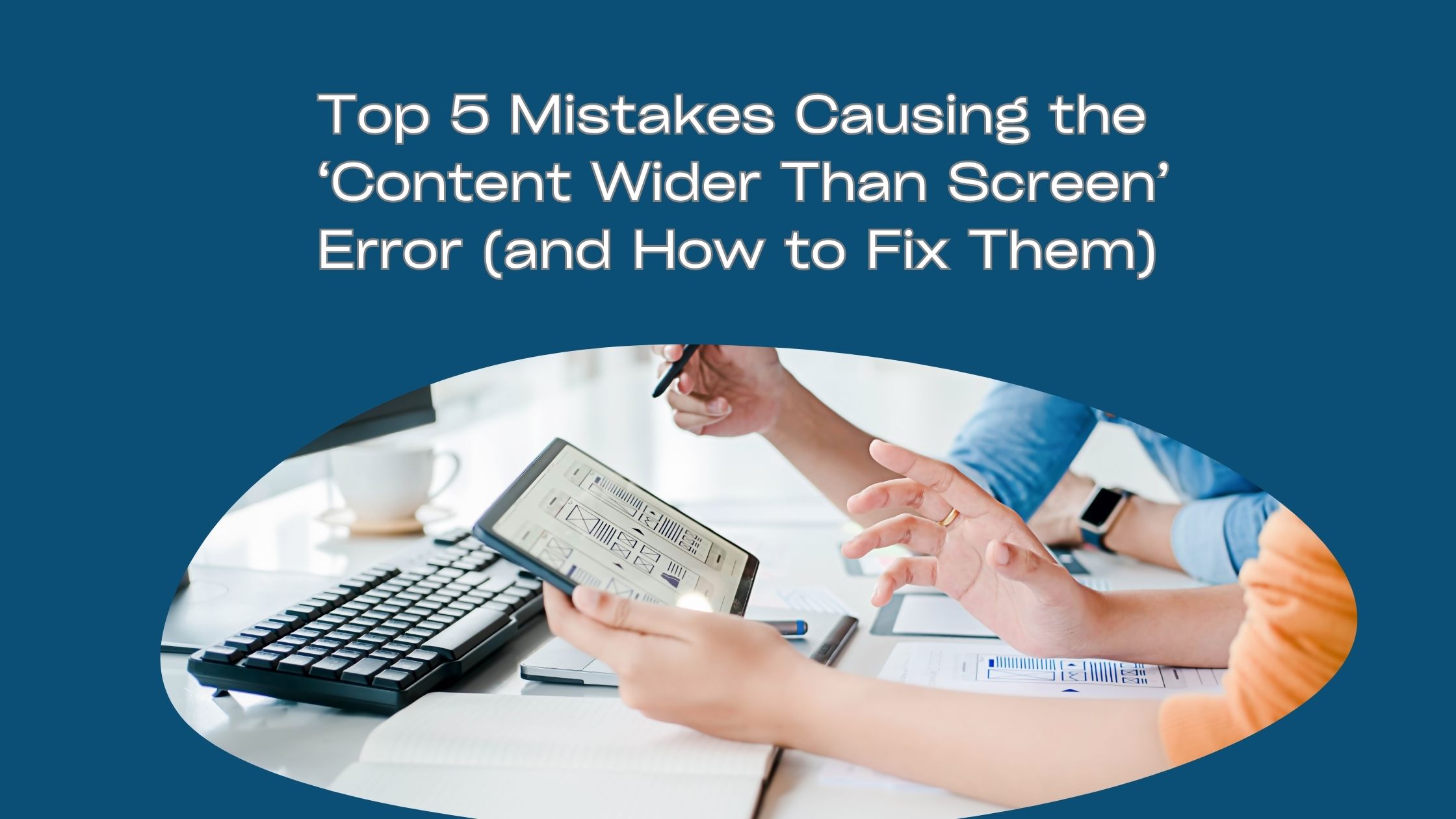Top 5 Mistakes Causing the ‘Content Wider Than Screen’ Error (and How to Fix Them)
Have you ever stumbled upon a website only to be greeted by an annoying message: “Content Wider Than Screen”? If so, you’re not alone. This pesky error can ruin the user experience and drive visitors away faster than a speeding ticket. In today’s mobile-first world, ensuring your website is responsive is more important than ever.
Whether you’re running a personal blog or managing a corporate site, understanding why this error occurs—and how to fix it—can save you time, frustration, and lost traffic. Let’s dive into the top mistakes that lead to this issue and equip you with solutions for creating seamless browsing experiences across all devices. Your audience deserves better!
Understanding the ‘Content Wider Than Screen’ Error
The ‘Content Wider Than Screen’ error occurs when a webpage’s content extends beyond the visible area of a user’s device. This can lead to horizontal scrolling, which is frustrating for visitors and often results in higher bounce rates.
This issue usually arises from poor design choices or neglecting responsive web principles. When users encounter this problem, they may struggle to access essential information or navigate your site effectively.
Mobile devices come in various sizes and resolutions, making it crucial to ensure that your website adapts accordingly. A failure to do so not only affects user experience but also impacts search engine rankings since responsiveness is a key factor in SEO.
Understanding this error is the first step toward creating a seamless interaction for users on any device. By addressing these concerns early on, you can enhance overall accessibility and usability across your site.
Mistake #1: Using Fixed Widths Instead of Responsive Design
Many web designers still rely on fixed widths for their layouts. This approach can lead to the dreaded ‘Content Wider Than Screen’ error. Fixed widths don’t adapt, causing elements to overflow on smaller screens.
Responsive design is essential in today’s multi-device landscape. When you use fixed dimensions, your content may look great on a desktop but it often breaks on smartphones and tablets. Users will likely abandon your site if they have to scroll sideways just to read text.
Instead of setting specific pixel values, consider using percentages or viewport units. These allow your layout to adjust seamlessly across various screen sizes. Adopting a flexible grid system can also help maintain visual integrity regardless of the device used.
Embracing responsive design not only enhances user experience but also improves SEO rankings. Search engines favor mobile-friendly sites, making this shift crucial for online success.
Mistake #2: Not Considering Different Screen Resolutions and Devices
Many web designers focus primarily on desktops, overlooking the diversity of devices people use today. This oversight can lead to a frustrating user experience.
Smartphones and tablets have different screen resolutions that demand attention. When you don’t consider these variations, your content may appear cut off or require excessive zooming.
Imagine trying to read an article or navigate a site with text spilling off the edges. It’s not just annoying; it could drive users away in seconds.
Testing your design across multiple devices is crucial. Embrace tools that simulate various screen sizes and orientations for better insights into how your website looks everywhere.
Responsive design isn’t just about aesthetics; it’s essential for functionality too. Prioritizing device compatibility means meeting users where they are, enhancing engagement and satisfaction.
Mistake #3: Overloading Your Page with Images and Videos
Overloading your page with images and videos can lead to the dreaded ‘Content Wider Than Screen’ error. When you cram too much media onto a single page, it often extends beyond what users’ screens can handle.
Large files take time to load, causing frustration for visitors who may abandon your site altogether. It’s not just about aesthetics; performance matters significantly in user experience.
Consider optimizing your media content. Use compressed images that maintain quality but reduce file size. Implementing lazy loading techniques allows media to load only when visible on the screen.
Balance is key. Instead of flooding one page with visuals, distribute them thoughtfully across multiple pages or sections. This approach enhances engagement while keeping everything within viewable limits for various devices.
Mindful placement of visual elements contributes to a seamless browsing experience, minimizing errors and maximizing user satisfaction.
Mistake #4: Not Utilizing CSS Media Queries
CSS media queries are essential for creating a responsive design. They allow you to apply different styles based on the device’s characteristics, such as screen width and resolution. Ignoring them can lead to frustrating user experiences.
Without media queries, your website may look great on a desktop but could fall apart on mobile devices. Text might overflow the screen, buttons could be too small to tap easily, and images might not scale correctly.
By incorporating media queries into your CSS, you can ensure that elements adjust appropriately across various devices. This adaptability enhances usability and keeps users engaged with your content.
Make it a habit to test how your site appears on multiple screens. When you utilize these tools effectively, you’ll create a seamless experience that caters to all visitors—regardless of their device choice.
Mistake #5: Lack of Testing and Debugging
Many web developers underestimate the importance of thorough testing. Skipping this step can lead to unexpected errors, including the notorious ‘Content Wider Than Screen’ error.
Without proper debugging, issues may linger unnoticed. This is especially true across different devices and browsers. What looks great on a desktop might not render well on a smartphone.
Testing should be an ongoing process throughout development. Use tools like browser developer tools or online services that simulate various devices. Check for responsiveness and layout issues frequently.
Encourage user feedback as well; real users often spot problems you might miss. When you prioritize testing, you’re not only enhancing user experience but also ensuring your website performs optimally across all platforms.
How to Fix the Errors and Ensure a Responsive Website
To address the ‘Content Wider Than Screen’ error and ensure a seamless user experience, start by embracing responsive design principles. This means using fluid layouts that adapt to any screen size. Instead of fixed widths, opt for percentage-based dimensions to allow your content to scale appropriately.
Next, prioritize testing across various devices and resolutions. Tools like Chrome DevTools can simulate different environments so you can see how your site performs on smartphones, tablets, and desktops alike.
For media-heavy pages, optimize images and videos. Utilize formats that reduce file sizes without sacrificing quality. Lazy loading techniques can also help manage resource load times effectively.
Incorporate CSS media queries in your stylesheets to create tailored designs for specific screen characteristics. This will make sure elements resize or reposition as needed based on the device being used.
Never skip rigorous testing after making adjustments. Regularly check for errors using both automated tools and manual checks from actual users on different devices. With these strategies in place, you’ll not only fix existing issues but also enhance overall website performance for all visitors—ensuring they have an enjoyable browsing experience regardless of their device choice.