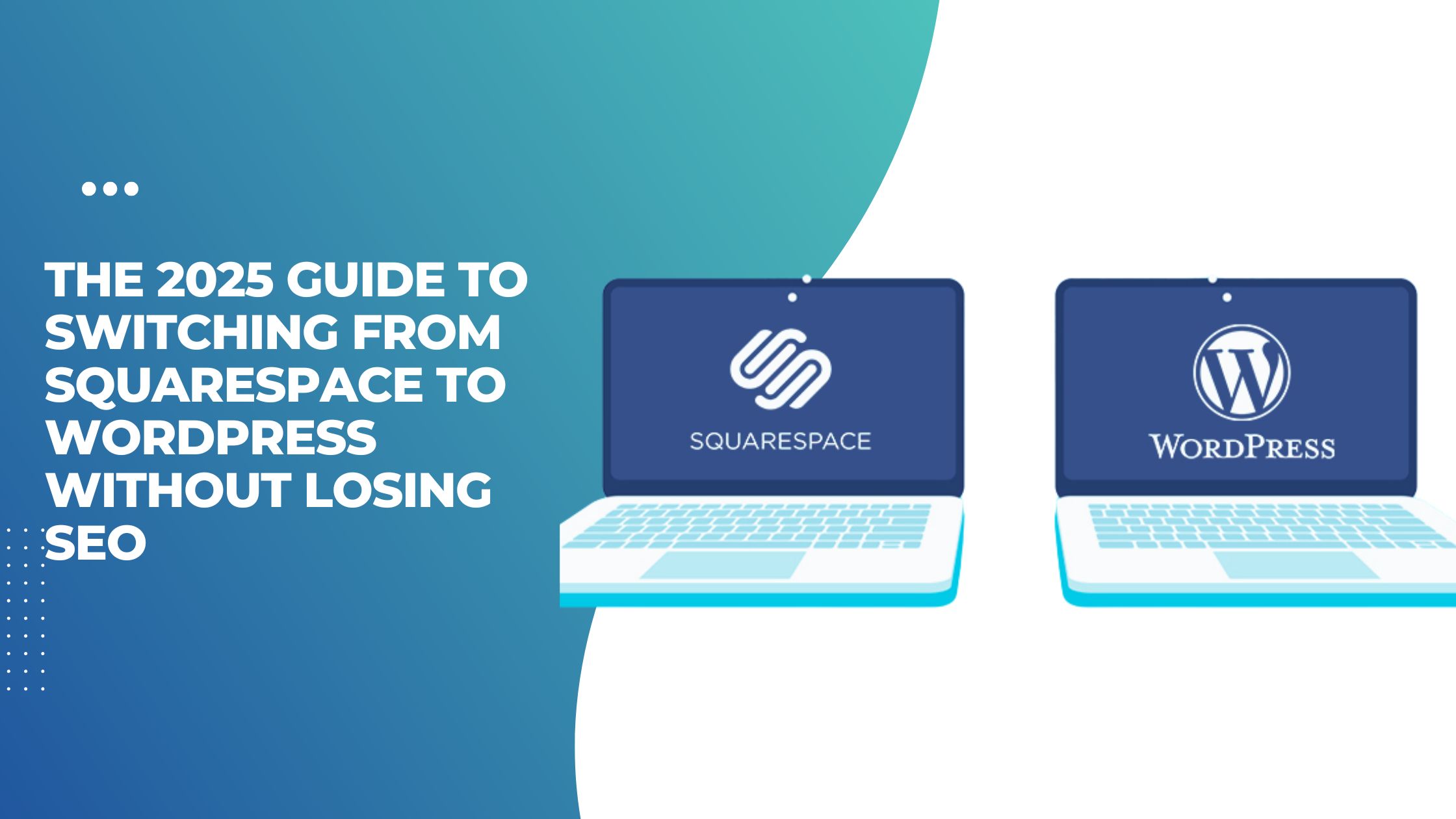The 2025 Guide to Switching from Squarespace to WordPress Without Losing SEO
If you’re currently using Squarespace for your website, you might be wondering if it’s time to make a change. While Squarespace offers sleek designs and user-friendly templates, WordPress has become the go-to platform for many businesses looking to expand their online presence. With unmatched flexibility and powerful SEO features, switching from Squarespace to WordPress can open new doors for your site.
Thinking about making the leap from Squarespace to WordPress? You’re not alone. As more creators and businesses look for greater flexibility, customization, and control, WordPress continues to stand out as a powerful alternative. If you’re ready to migrate from Squarespace to WordPress but worried about the technical hurdles—or worse, losing your hard-earned SEO—this guide will walk you through the process step-by-step. Whether you’re a blogger, small business owner, or creative professional, we’ve got everything you need to make the switch smooth and successful in 2025.
Why Consider Switching from Squarespace to WordPress?
Many website owners find themselves at a crossroads when choosing the right platform. Squarespace offers an intuitive interface and stunning templates, but for those looking to expand their capabilities, WordPress may be more appealing.
WordPress provides unparalleled flexibility. Its vast library of plugins opens doors to enhanced functionality that Squarespace simply cannot match. Need an eCommerce solution or advanced SEO tools? You’re covered with just a few clicks on WordPress.
Moreover, control over customization is another significant factor. With WordPress, you can truly make your site unique through custom themes and code modifications. This level of personalization often leads to better user engagement.
As businesses evolve, so do their needs. If you’re aiming for growth or scalability in your digital presence, transitioning to WordPress might be the strategic move that keeps you ahead of the competition.
Assessing Your Website’s Current SEO Status
Before making the leap to WordPress, it’s crucial to evaluate your current SEO health on Squarespace. Start by auditing your website with tools like Google Analytics and SEMrush. This will provide insights into traffic patterns and keyword performance.
Next, take a look at your site structure. Check for broken links or 404 errors that could affect user experience and search rankings. Use a tool like Screaming Frog to crawl your site for these issues.
Review metadata elements as well, including title tags and meta descriptions. Are they optimized for relevant keywords? This detail can significantly impact how search engines view your content.
Don’t forget about backlinks! Analyze where your existing inbound links come from and their quality. Knowing this helps you strategize how to retain valuable connections during the transition.
Understanding the Differences in SEO Between Squarespace and WordPress
Squarespace and WordPress each have distinct approaches to SEO. Squarespace offers a more streamlined experience, ideal for beginners. It includes built-in SEO features that make it easy to optimize pages quickly.
However, this simplicity can be limiting. Users may find fewer options for advanced customizations. Moreover, the platform’s code is somewhat rigid, restricting deeper technical tweaks.
WordPress shines with its flexibility and extensive plugin ecosystem. You can fully control your site’s optimization with tools like Yoast SEO or Rank Math. This allows for detailed adjustments tailored to your specific needs and strategies.
Additionally, WordPress sites often load faster because you can choose hosting providers optimized for performance. Faster loading times contribute significantly to better search rankings compared to many Squarespace sites.
Understanding these differences helps in making an informed decision when switching platforms while preserving your hard-earned SEO standing.
Step-by-step Guide on How to Migrate from Squarespace to WordPress while Maintaining SEO
Start by backing up your Squarespace content. This includes pages, blog posts, images, and any other critical data. Export this information to ensure you have a secure copy.
Next, set up your WordPress site on a reliable hosting platform. Choose the right plan that fits your needs, as performance is key for SEO. Install WordPress and select a theme that aligns with your brand.
Import the saved content into WordPress using plugins like All-in-One WP Migration or the built-in import tool. Optimize URLs to match those from Squarespace; consistency helps retain search rankings.
After migrating content, check internal links for accuracy. This step prevents broken links which could harm SEO efforts.
Install essential plugins such as Yoast SEO or Rank Math to manage metadata effectively. These tools help optimize each page for search engines while maintaining visibility during the transition process.
Common Challenges and How to Overcome Them
Migrate from Squarespace to WordPress is an exciting journey, but it comes with its own set of challenges. One common issue is the migration of content, especially images and media files. You might find that not everything transfers smoothly.
To tackle this, use plugins like All-in-One WP Migration or Duplicator for a hassle-free transfer. They simplify the process and help ensure you don’t lose precious assets.
Another challenge can be maintaining your site’s design integrity. WordPress offers limitless customization options, which can lead to overwhelming decisions. Stick to a theme that closely resembles your original site first; then tweak as needed.
SEO settings often get lost in translation during migration too. Be diligent about setting up redirects for any changed URLs to prevent broken links and loss of traffic.
Regularly check Google Search Console after switching to catch any potential issues early on and adjust accordingly.
Tips for Optimizing SEO on Your New WordPress Site
Once your WordPress site is up and running, it’s time to enhance its SEO. First, install an SEO plugin like Yoast or Rank Math. These tools guide you through optimizing each post and page effectively.
Next, focus on creating quality content. Target relevant keywords but ensure they fit naturally into your writing. Engaging content keeps readers on the page longer, which boosts rankings.
Don’t overlook image optimization. Use descriptive file names and alt text for all images to help search engines understand them better.
Also, prioritize mobile responsiveness. With more users browsing on smartphones, a mobile-friendly design improves user experience and impacts SEO positively.
Regularly audit your website’s performance using Google Analytics and Search Console. Monitor traffic patterns and identify areas needing improvement to stay ahead in search rankings.
Conclusion: Is it Worth Switching from Squarespace to WordPress
Migrate from Squarespace to WordPress can be a pivotal decision for many website owners. Both platforms offer unique advantages, but they serve different purposes depending on your needs. If you prioritize flexibility and control over customization, WordPress may be the better choice.
The transition process does require careful planning and execution, especially concerning SEO. Managing redirects, preserving content structure, and optimizing site performance are crucial steps that shouldn’t be overlooked.
For those who value hands-on management of their site’s SEO capabilities, making this switch could enhance your online presence significantly.
Weigh the pros and cons based on your specific objectives. Consider how much you rely on e-commerce features or blogging tools. This will help in evaluating if the move aligns with both your immediate needs and long-term goals.
The right platform is one that supports your growth while maintaining visibility in search engines. It’s worth taking a closer look at what each option can provide before deciding which path to take next with your website journey.